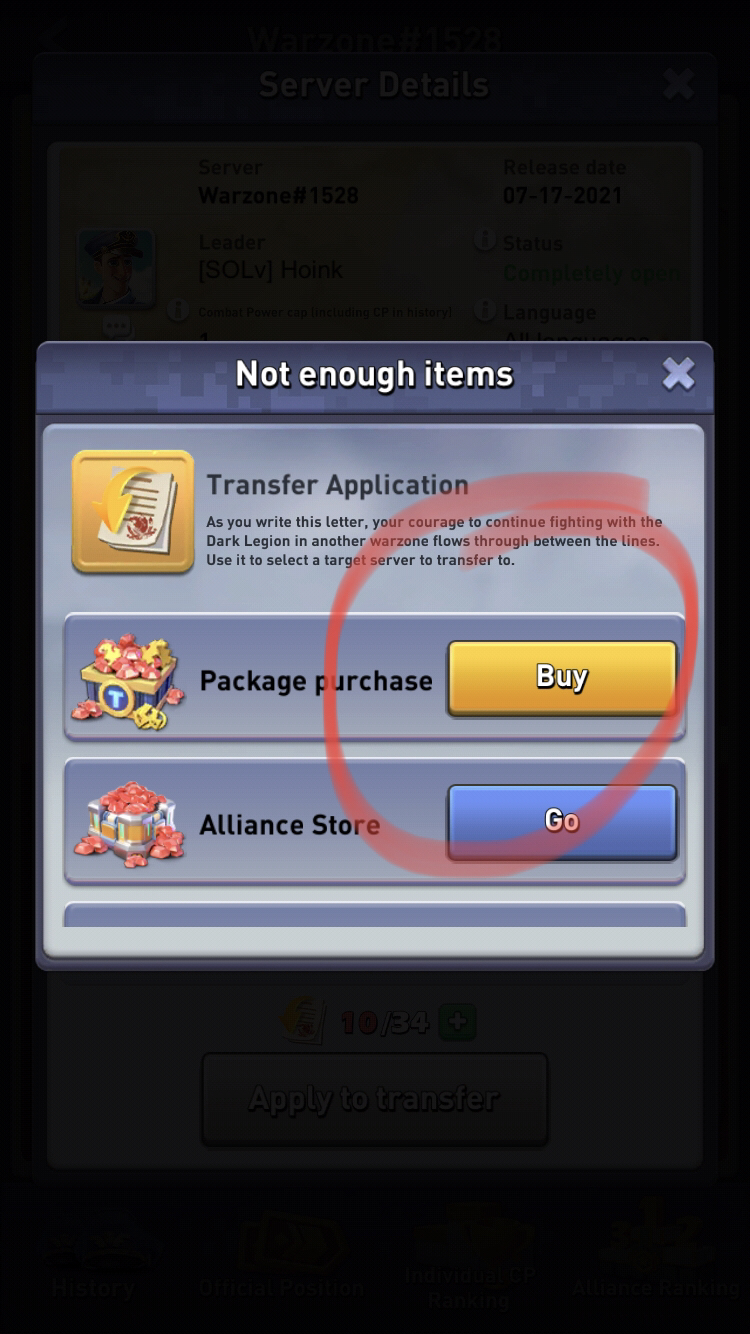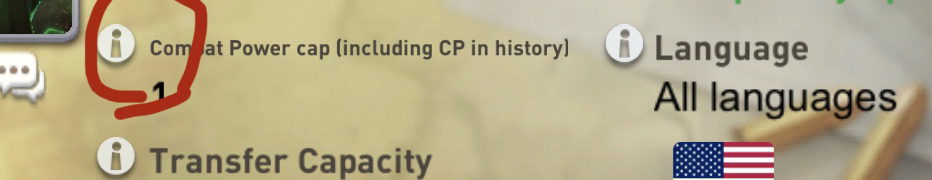¶ Preparation
- Make sure you don't have a game character at the destination server on your account.
- Stay out of Dimensional mines 24 hours before transfer.
- You can transfer 2 hours before the svs starts and after the SVS rewards stage.
- Have Transfer Tickets.
- Pull in all marches.
- MM destroy buildings.
- Contact the owner of the destination server. Make sure they are online to adjust the limit if needed.
- Leave alliance.
¶ Transfer Step-by-Step instruction
Click the icon next to the mini map to access to the map layout screen.

Click on the "World Map" icon on the bottom.
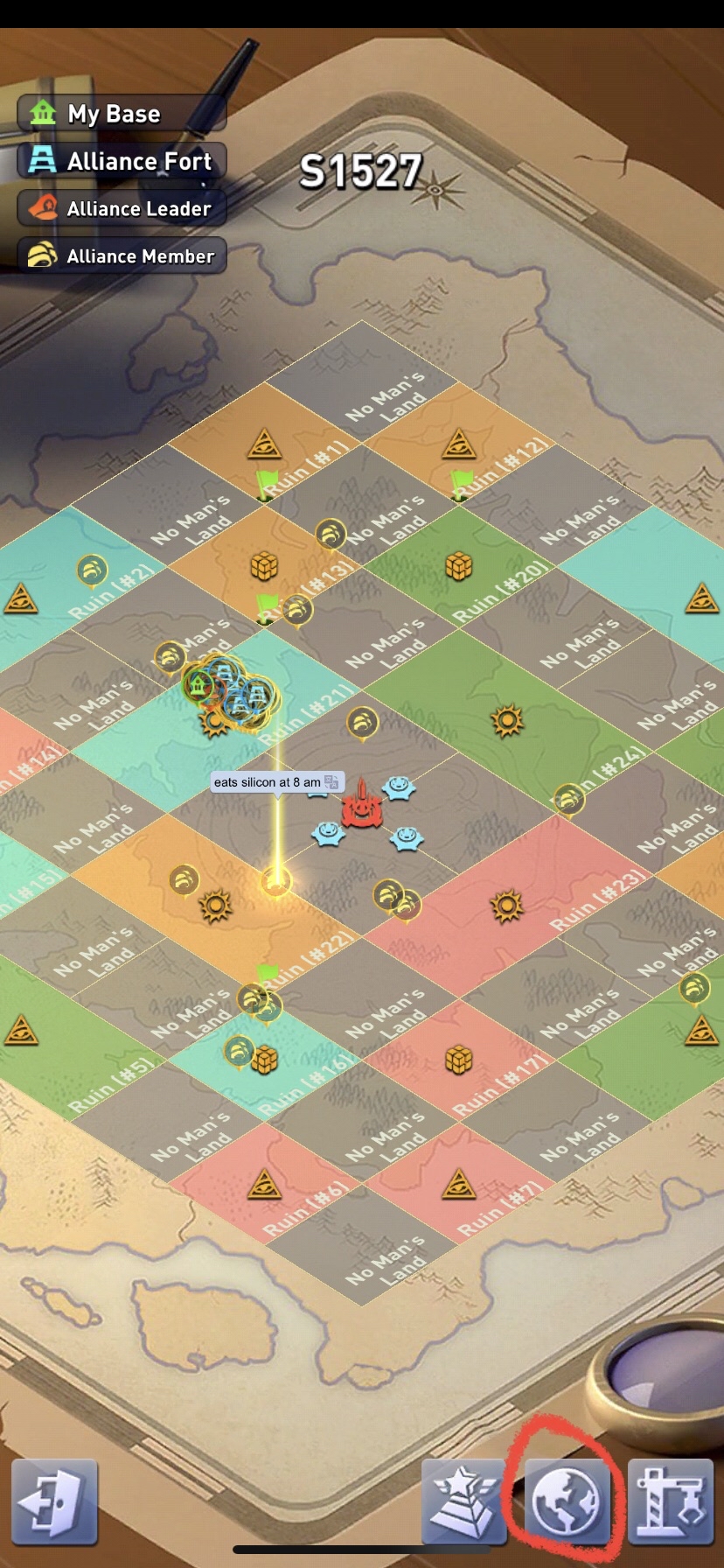
Click the "Search" button on the bottom right, enter the "server ID" then click Go.
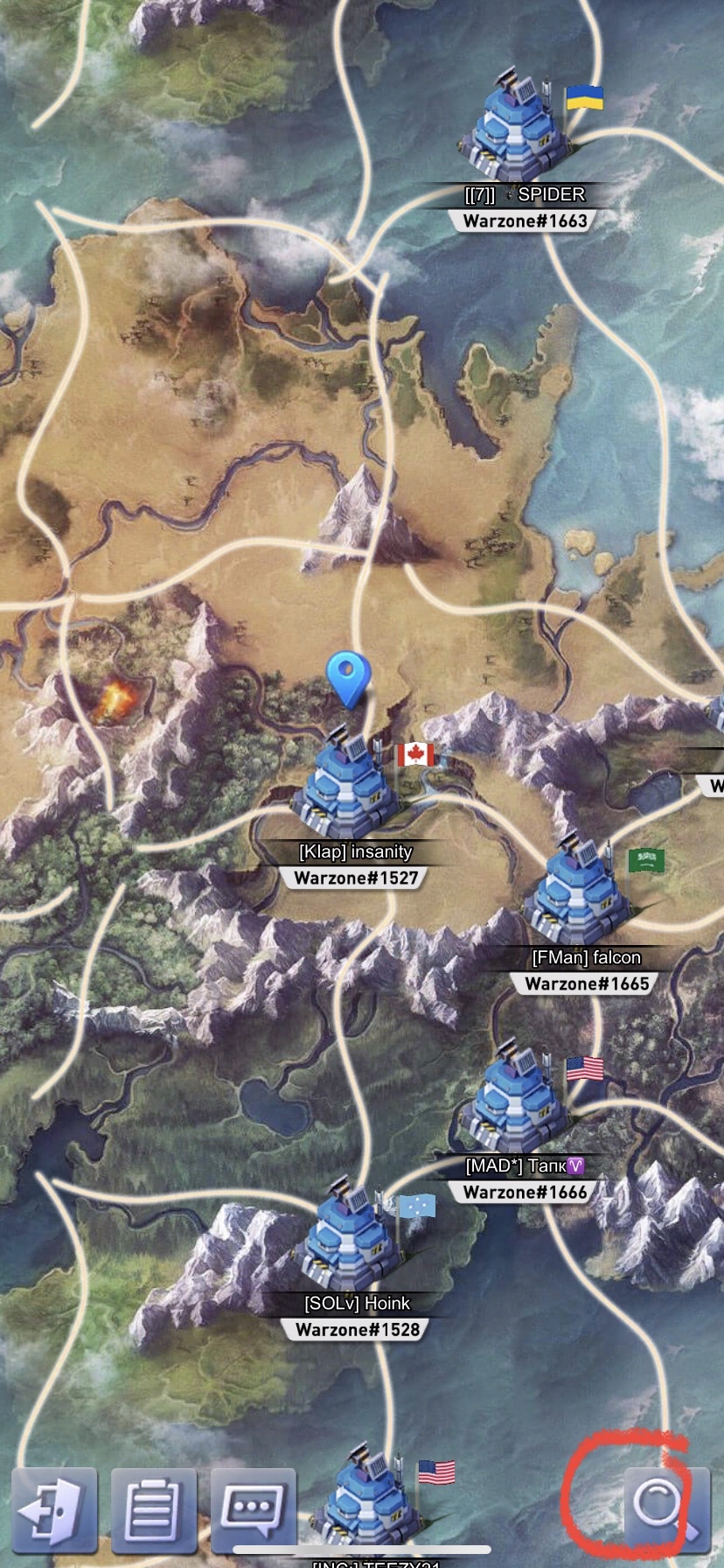
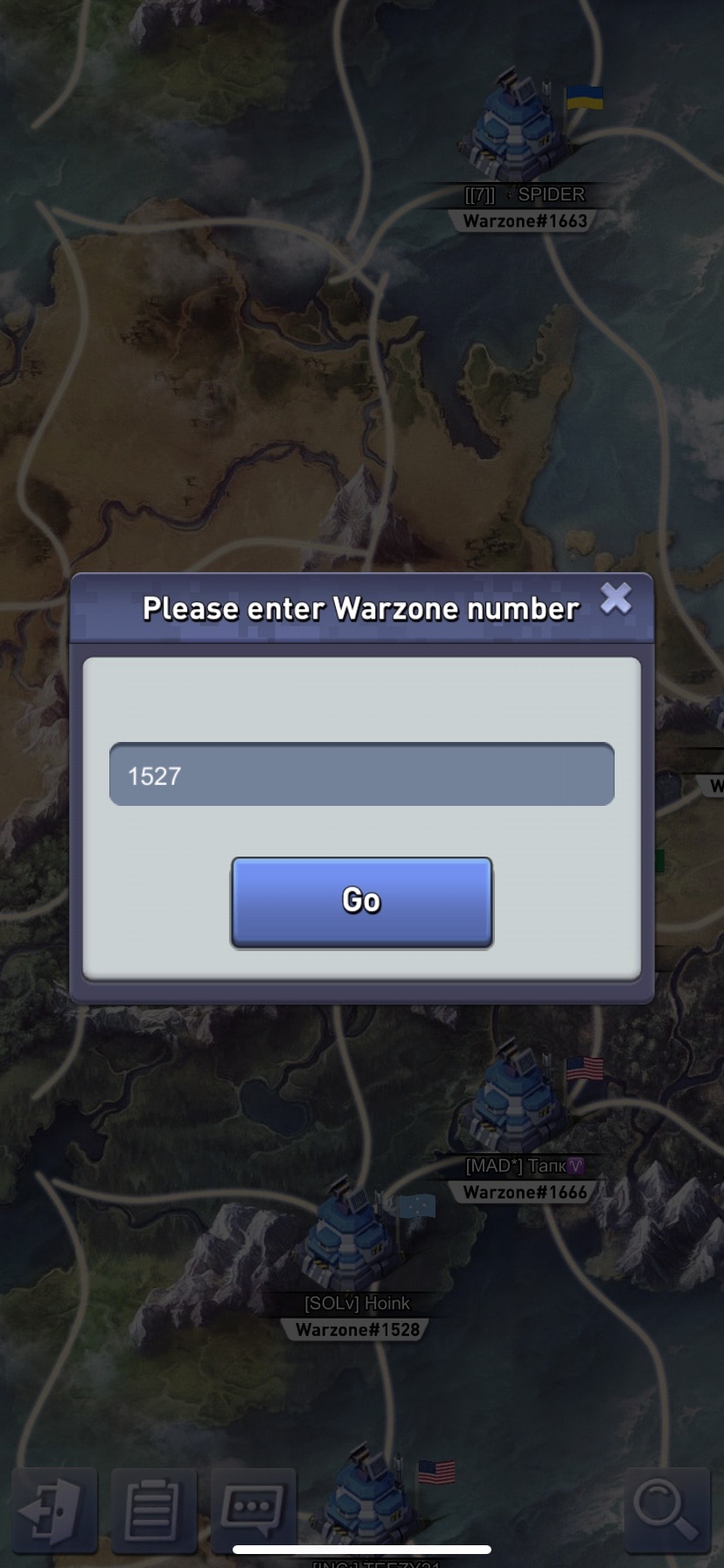
On the server information screen, make sure you can see the "Server Transfer" button. Click on it to go to the next step.
If you cannot see that button, your current server and the destination server are in different physical region (EU/Asia/America). You would need to contact TopWar to help you switch the region.

If all the conditions meet, the "Apple to transfer" button will light up and you just need to click on it to proceed with the move.
You can always buy the transfer ticket by clicking the (+) button next to the required ticket number.
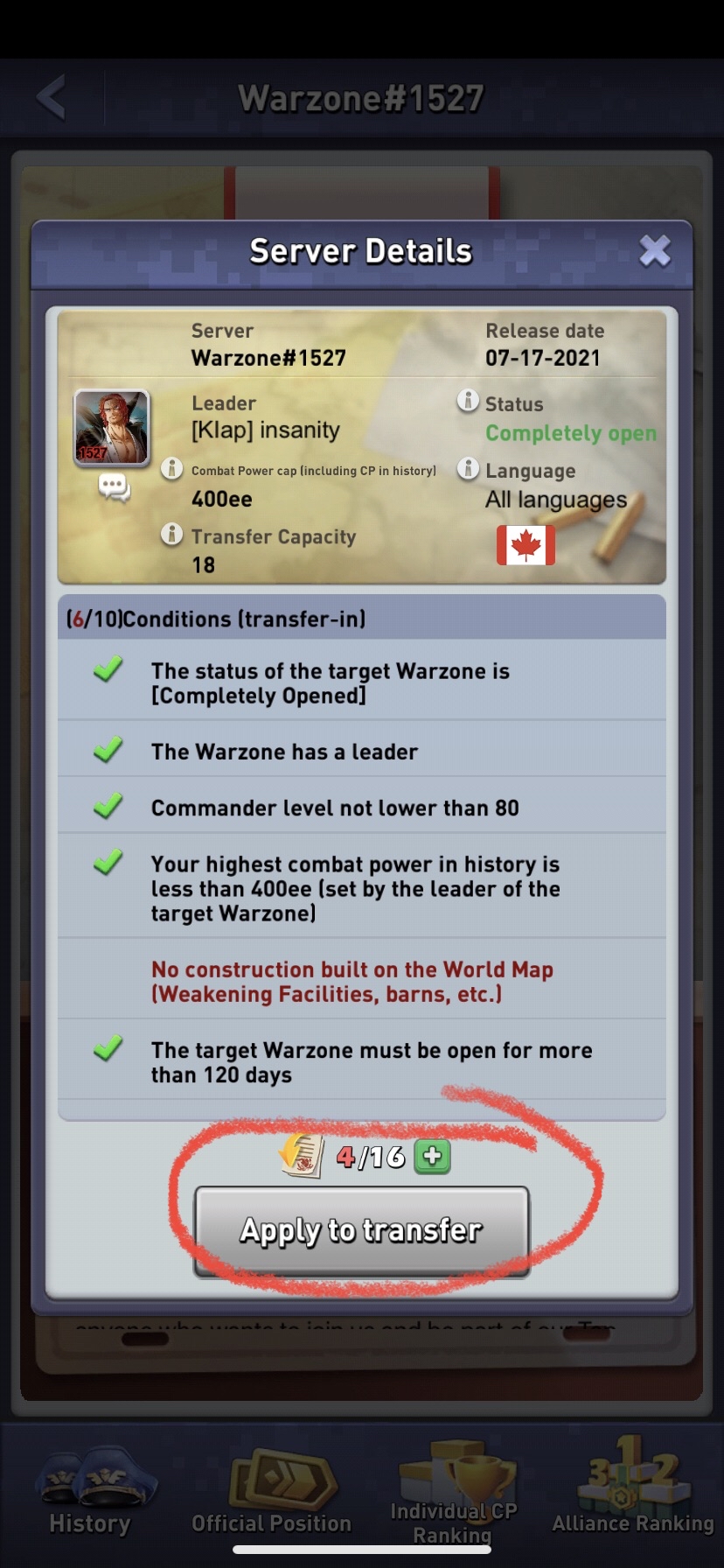
Click on the (!) icon next to the "Combat power cap" text to see your calculated CP.
You can buy transfer tickets in:
- VIP Store: VIP10 or higher can get 2 tickets per week.
- Alliance Store: 1 ticket per bi-weekly.
- Value Pack: The transfer ticket pack also appear regularly on this store.
- On the transfer screen (See Transfer Step-by-Step instruction - Step 5).